Under the bookings section, there are 5 different sub-sections. Namely, Future, Completed, Pending, Cancelled, Deleted.
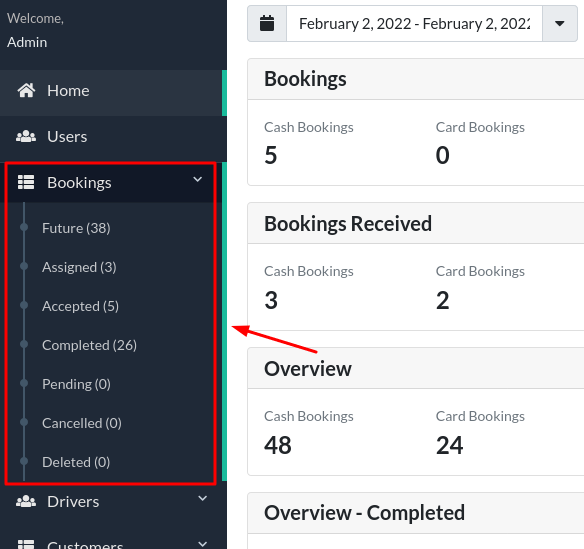
Future – The bookings that are confirmed for the future will be displayed in this section.
Assigned – The bookings that are assigned to the drivers will be displayed in this section.
Accepted – The bookings that are accepted by the drivers will be displayed in this section.
Completed – The bookings that are completed will be displayed in this section.
Pending – The bookings for which the card payment has not been completed successfully will be displayed in this section.
Cancelled – All the cancelled bookings (irrespective of whether the customer cancels or the admin cancels) will be displayed in this section.
Deleted – Those bookings that are deleted from the above sections by the admin will be displayed in this section.
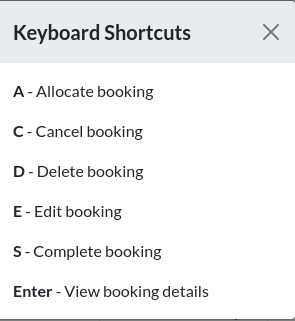
The keyboard shortcuts are found in the top right of the booking category
- Enabled keyboard shortcuts.
- The options can be accessed with keyboard.
- Select A to allocate bookings to drivers.
- Select C and cancel the bookings by confirming on Cancel booking option.
- Select D to delete bookings.
- Select E to Edit bookings and save the bookings.
- Select S to complete the existing incomplete bookings.
- To view the booking details click Enter.
- The keyboard shortcuts are applicable to all the subcategories of the booking category.