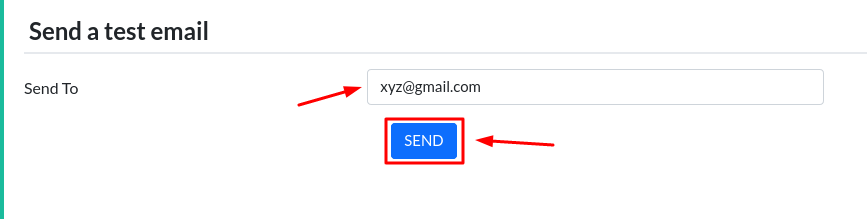To setup your email account at the back-end dashboard, Login to your back-end dashboard > Click “Settings” > “Email” > Enter the From Email Address, From Name and Select the SMTP option > Enter the SMTP Host & Port No. details > Select the Encryption type > Enter your SMTP Username and Password > Click “Update“.
Note : The Email setting details like SMTP Host, Port No., Encryption etc. will be available in your Hosting account.
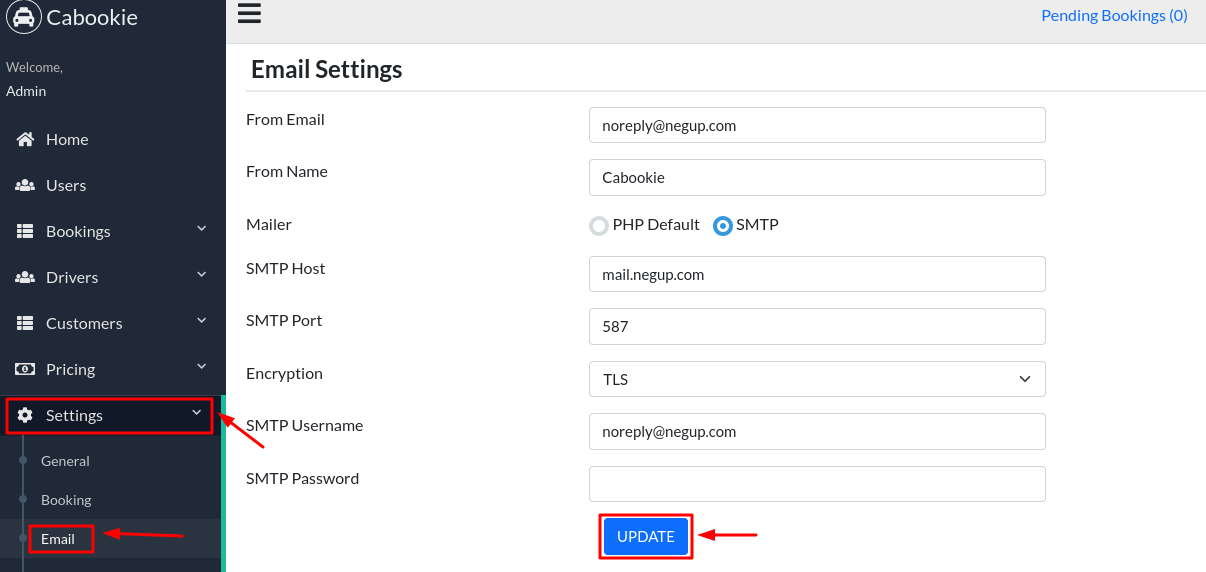
After setting up the email account, send a test email to yourself to check if you are receiving the email properly.