The booking filtration feature allows the admin to categorise bookings based on the Customer bookings and driver assignation date wise.
In this image, we can see the overall booking without any Categorisation.
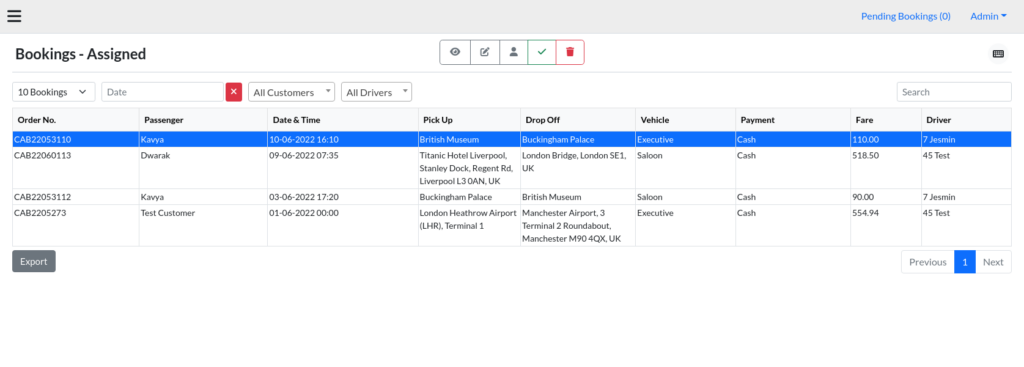
Near the date section at the top, there is a feature allowing the user to select the Category containing Customer names. On selecting each customer, the user can see the rides booked by that customer.
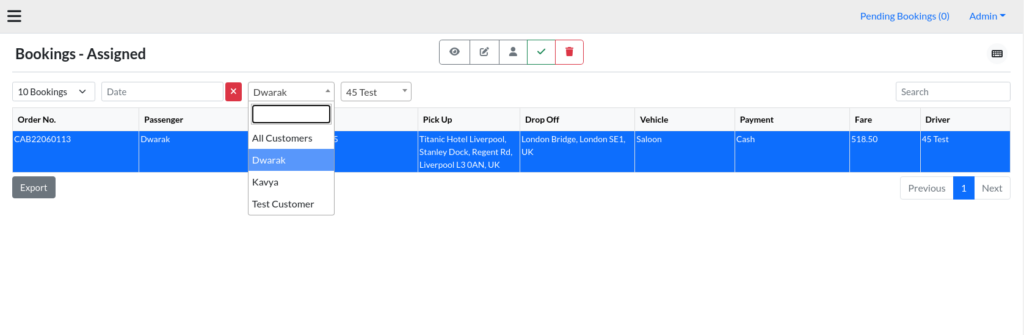
Now, you can see the rides booked by that customer only.
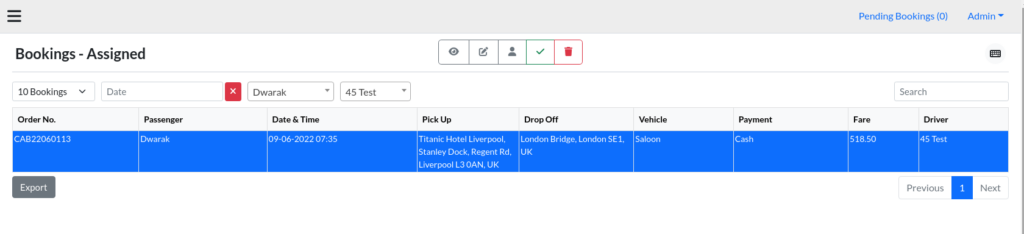
Similar to the feature, the user can also segregate the bookings based on the driver assignation. Again we can see multiple bookings in the image.
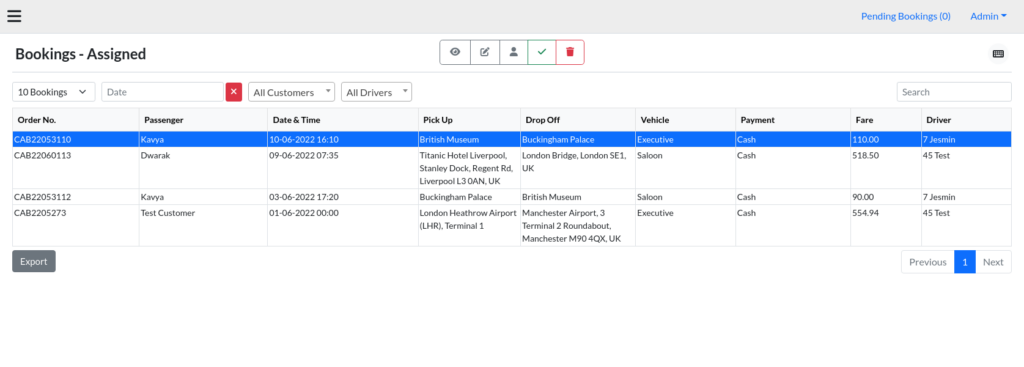
On the top, the user can choose the driver from the filter where a list of drivers appears containing the rides assigned to the selected driver.
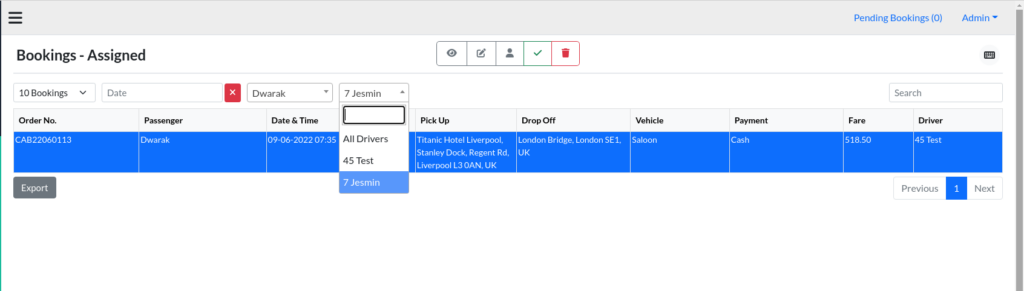
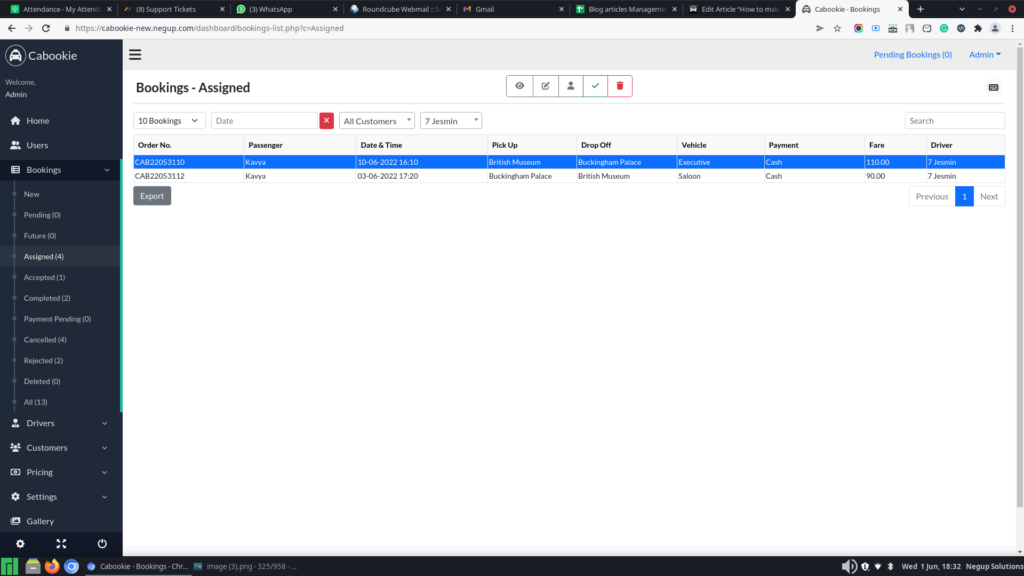
The user can check bookings based on the jobs of the drivers or the customers’ bookings date wise. To check, choose the time frame from the date filter.
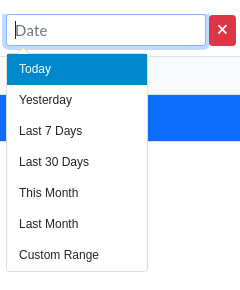
The user can also check the rides for a custom range. This feature is feasible in the “Pending” to “All” sections in the booking Category.