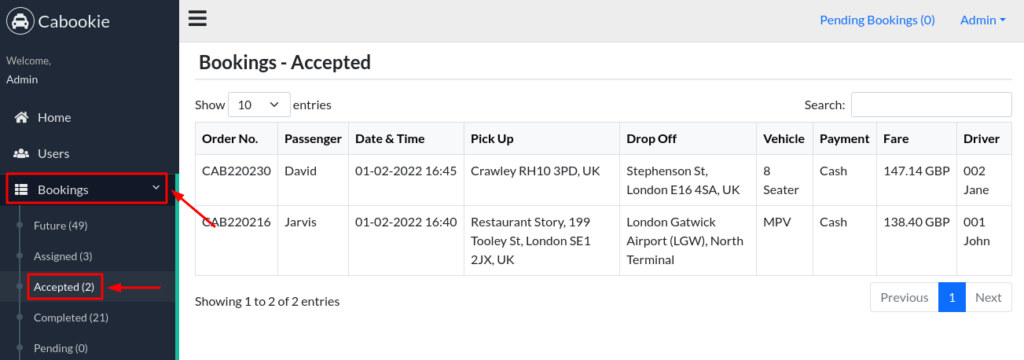To dispatch jobs to drivers from the backend dashboard, head to “Bookings” > “Future” and click on a particular Job > A set of Icons will be visible on the top > Click on the driver icon > Select the Driver > Enter the Driver Fare > Enter Driver Notes if needed > Click “Update“.
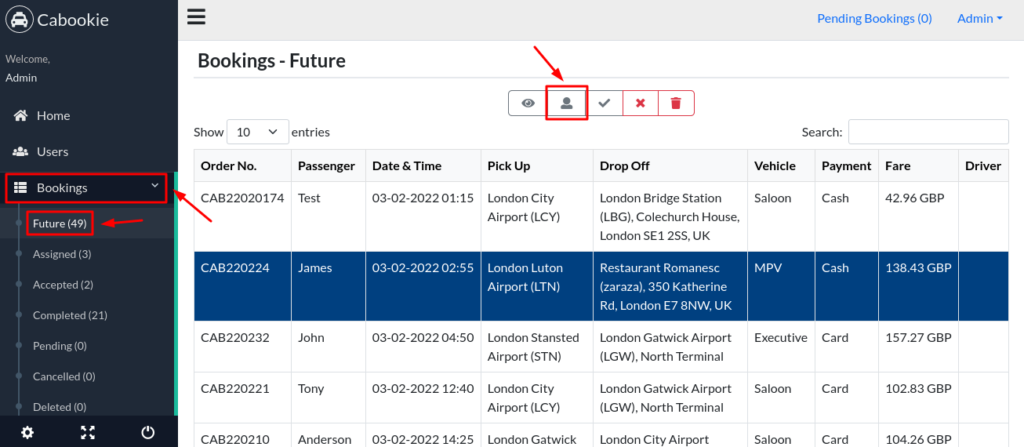
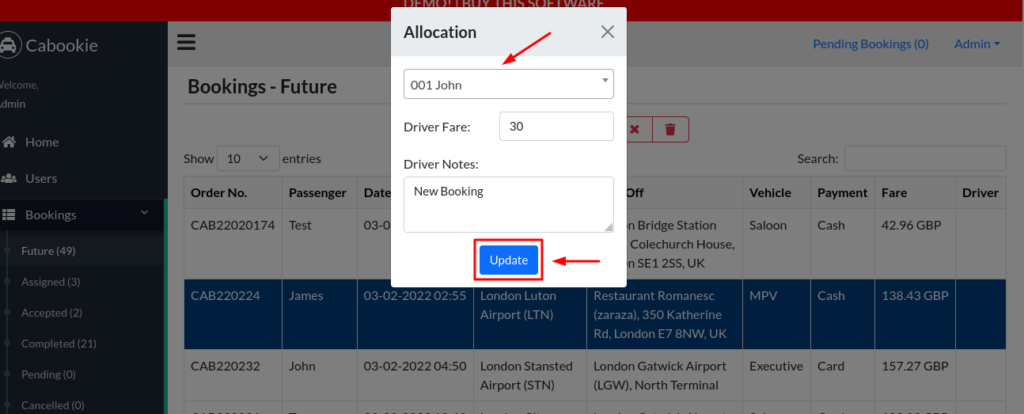
Once the job is assigned to a driver, the booking will move to the Assigned section. To check the same, head to “Bookings” > “Assigned“.
Once the job is accepted by the driver, the booking will move to the Accepted section. To check the same, head to “Bookings” > “Accepted“.