To add the list of Vehicles, Login to your back-end dashboard > Click “Pricing” > “Vehicle Pricing” > “Add New” > Enter the Priority of the Vehicle, Vehicle Name, Image, Price and so on > Click “Add”.
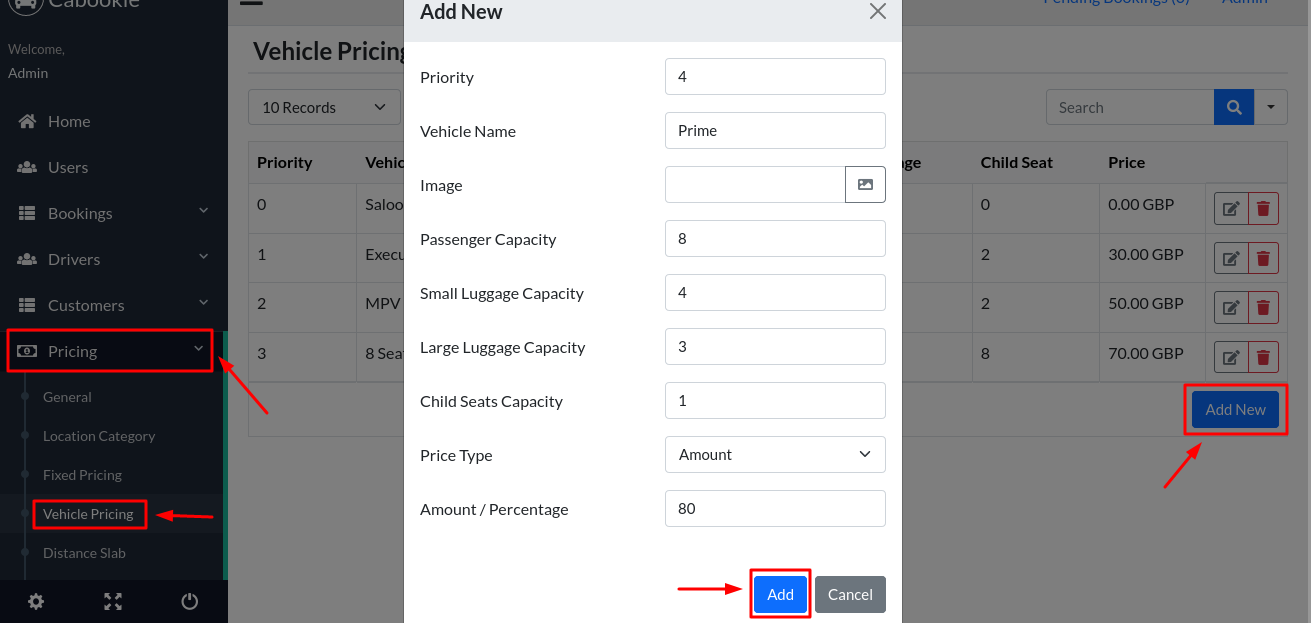
Priority of the Vehicle : The number given to a vehicle in this section will be the order in which the Vehicles will be displayed to the customers on the front-end.
Vehicle Name : The Vehicle name entered here will be displayed on the Vehicle selection page at the frontend.
Image : Vehicle image can be selected from the existing images from the gallery.
Note : If you are looking to add your own images, you will have to first upload your images in the Gallery and then select it here.
Passenger Capacity : The number you enter here will be the maximum capacity of the vehicle that the user will be able to select on the frontend.
Small Luggage Capacity : The number you enter here will be the maximum capacity of small luggage that the user will be able to select on the frontend.
Large Luggage Capacity : The number you enter here will be the maximum capacity of large luggage that the user will be able to select on the frontend.
Child Seats Capacity : The number you enter here will be the maximum capacity of child seats that the user will be able to select on the frontend.
Price Type : Select the Amount option or the Percentage option as per your requirement.
Amount/Percentage : Enter the amount or percentage of the vehicle here.
Note : The pricing that you set here is the minimum price of the Vehicle added.