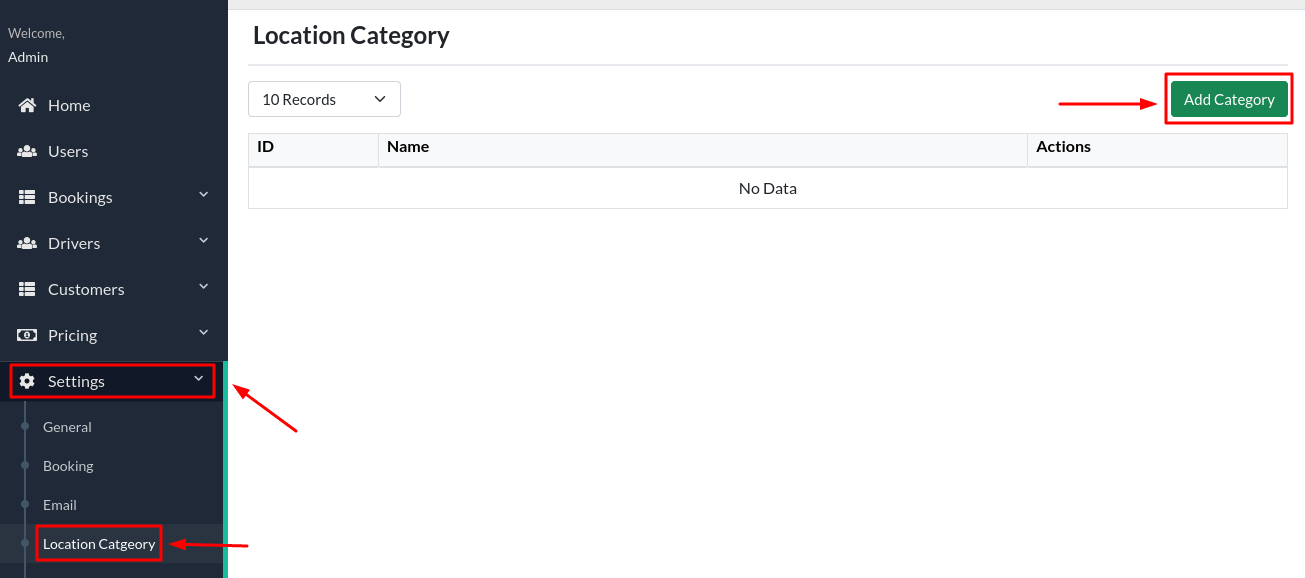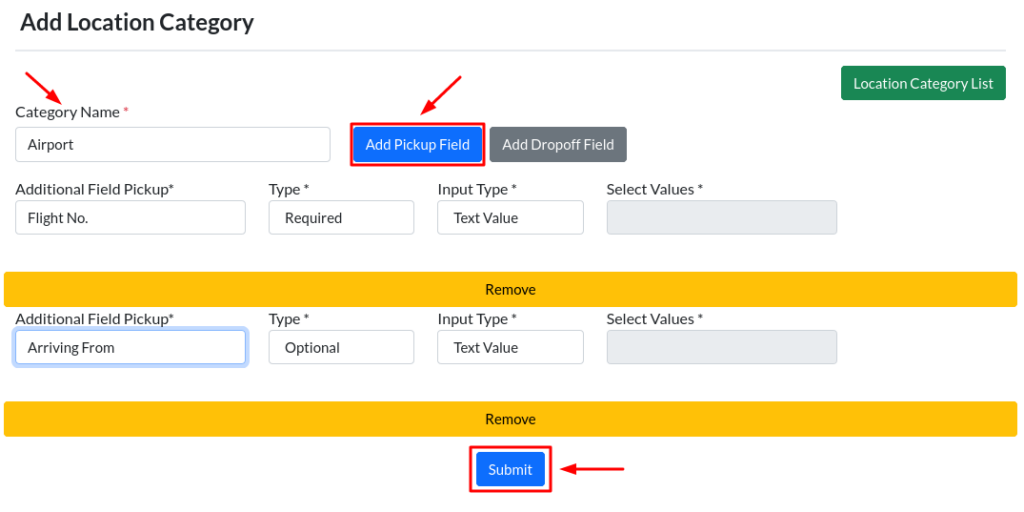- To add Airport/Seaport locations, you have to create a Location Category.
- To create a Location Category, head to Settings > Location Category > Click ‘Add Category’ > Enter the Category name (Eg: Airport) > Click ‘Add Pickup Field’ to add the necessary fields to collect details from customer (Eg: Flight No., Arriving From etc.) > You can select the necessary drop-off fields by clicking ‘Add Dropoff Field’ > Click ‘Submit’.
- Refer the below screenshots.