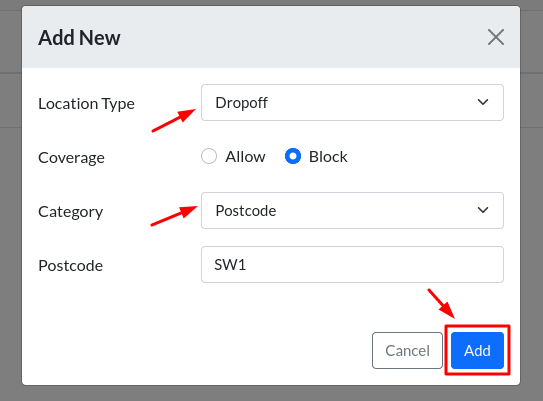Using the coverage feature, you will be able to either ‘allow’ or ‘block’ coverage of your service in desired areas. In general, this feature facilitates you to select the places where you are looking to render service or deny service.
To use this feature, Login to your backend dashboard > Head to Settings > Click Coverage > Click “Add New” > Select Location type – Both/Pickup/Dropoff > Select the Coverage type – Allow/Block > Select the Category > Enter the required details > Click “Add“.
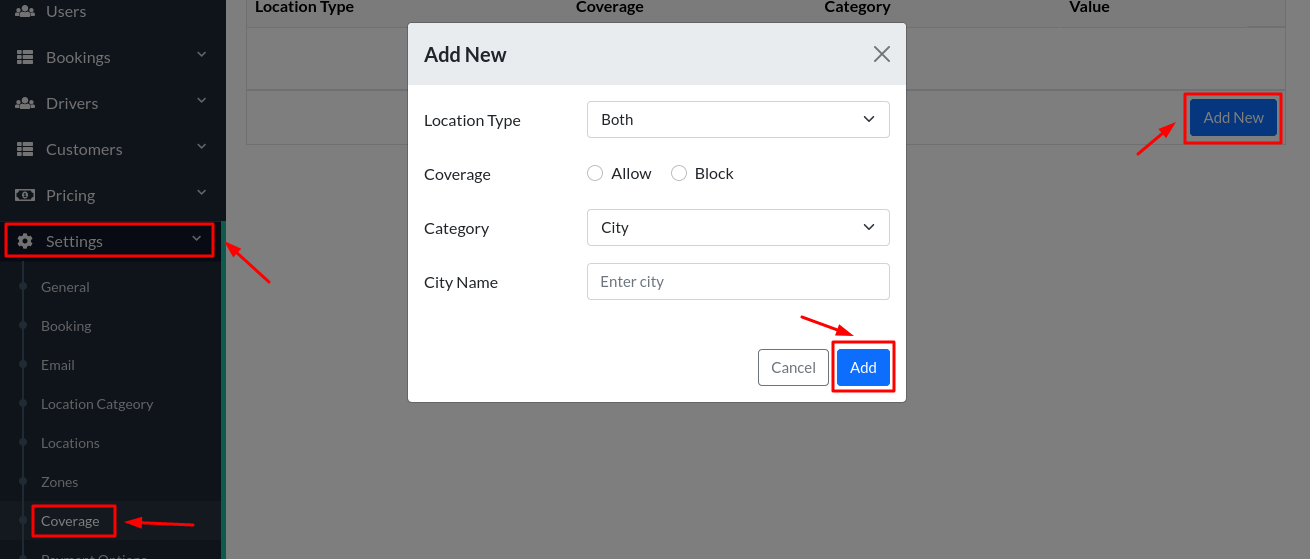
You will be able to allow or block coverage based on City, Radius and Postcode.
- If you are looking to allow or block service to a particular City, Choose the City option in the Category drop down list > Enter the city name > Click Add.
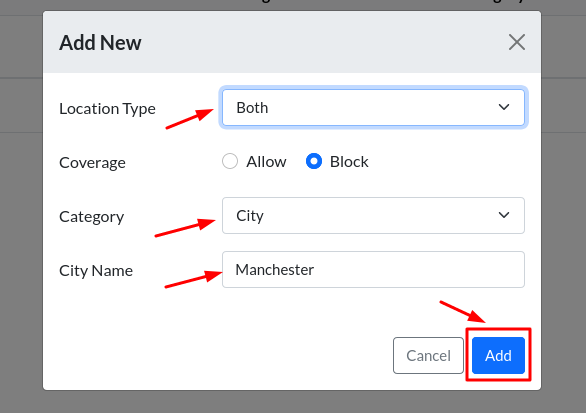
- If you are looking to allow or block service for a particular Radius, Choose the Radius option in the Category drop down list > Search the locality on the Map > Click the location on the Map (This will automatically take up the latitude and longitude) > Enter the Radius > Click Add.
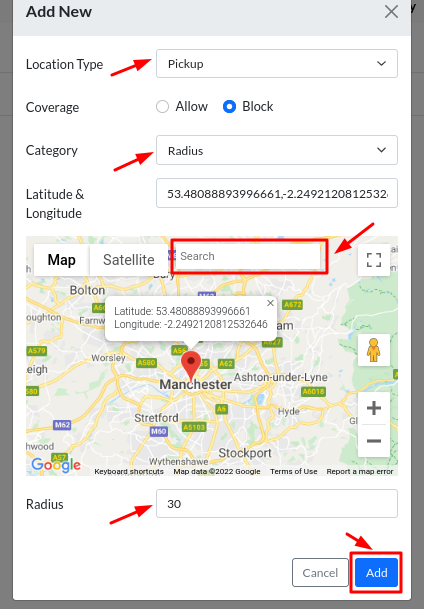
- If you are looking to allow or block service to a particular Postcode, Choose the Postcode option in the Category drop down list > Enter the Postcode > Click Add.