The ‘Booking Restriction Date’ feature helps you to restrict the bookings for specified number of days.
To do the same, Login to you back-end dashboard > Head to “Settings” > “Booking Restriction Date” > Click “Add New” > Enter the required details as mentioned in the fields > Click “Add”.
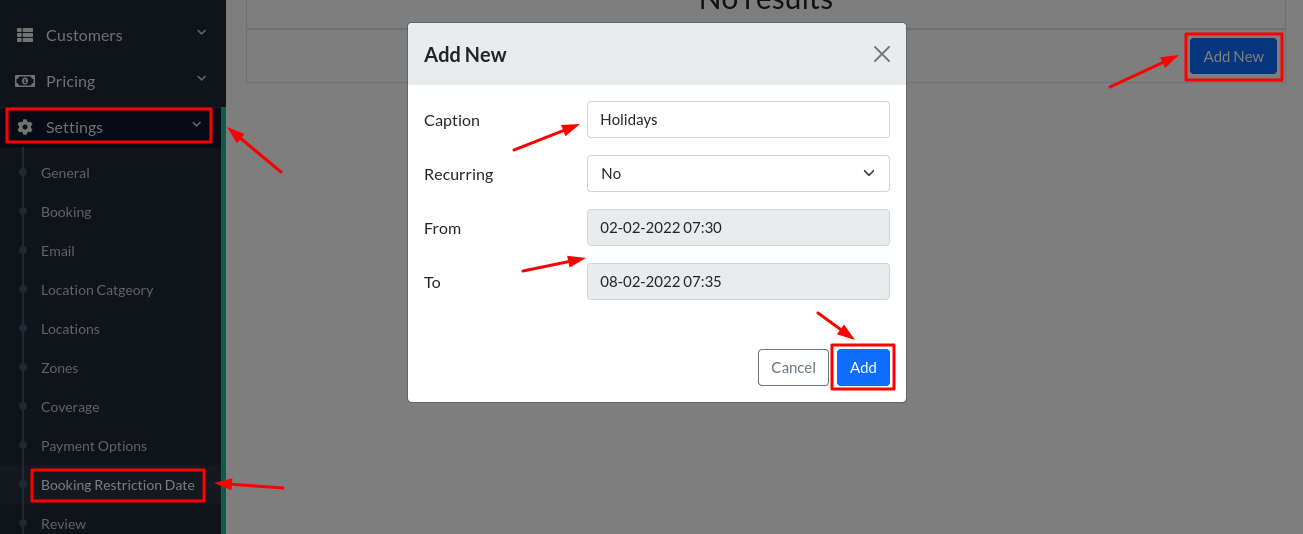
You won’t be receiving any bookings in the specified number of days since the bookings have been restricted by you.