Mileage Pricing features helps you to set a price based on mileage slab i.e; you can fix a price based on the range of distance you are selecting. You can also set the mileage pricing for each type of vehicle.
To add mileage pricing, Login to you backend dashboard > Click “Pricing” > Distance Slab > Enter the Start Distance and End Distance > Enter the price for each vehicle type > Click “Add”.
Note : Vehicle pricing will not be added along with the mileage pricing while total price is calculated.
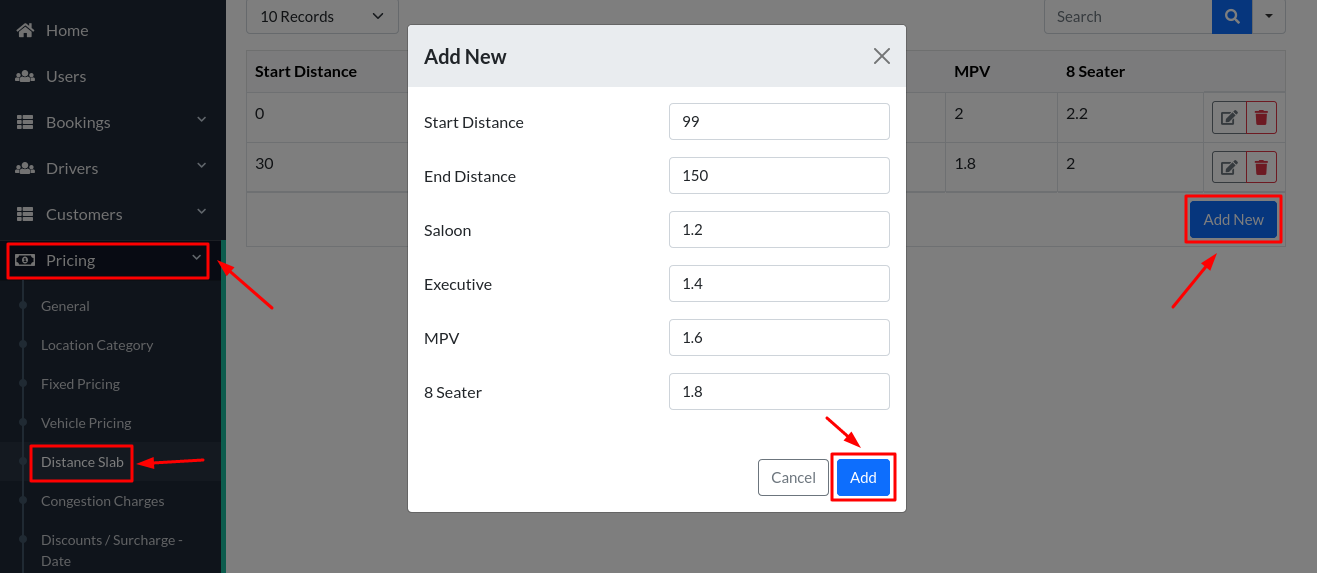
The Mileage slab should always be entered in a continuous manner in order for the system to show precise pricing.
Please check the below image for reference.
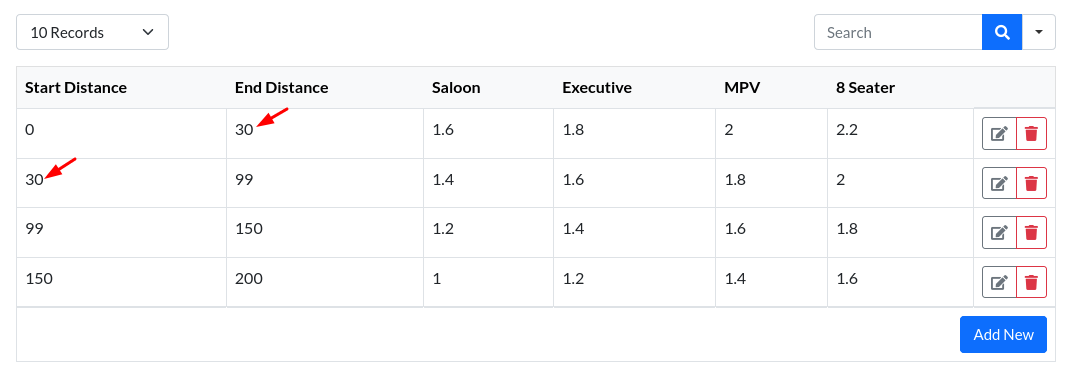
Note : Please make sure that there is no gap between each distance slab.