- Fixed Pricing feature helps you to fix a certain price for a particular pick-up and drop-off location.
- To set a fixed pricing, Login to your back-end dashboard > head to “Pricing” > Click “Fixed Pricing” > “Add New” > Select Direction – Both Ways/ One Way > Enter the Pickup location and the Drop-off location > Enter the Price and click “Add“.
- Admin will be able to set up fixed pricing for multiple locations at a time.
- The admin will be able to set up the fixed pricing either for both the ways or just one-way.
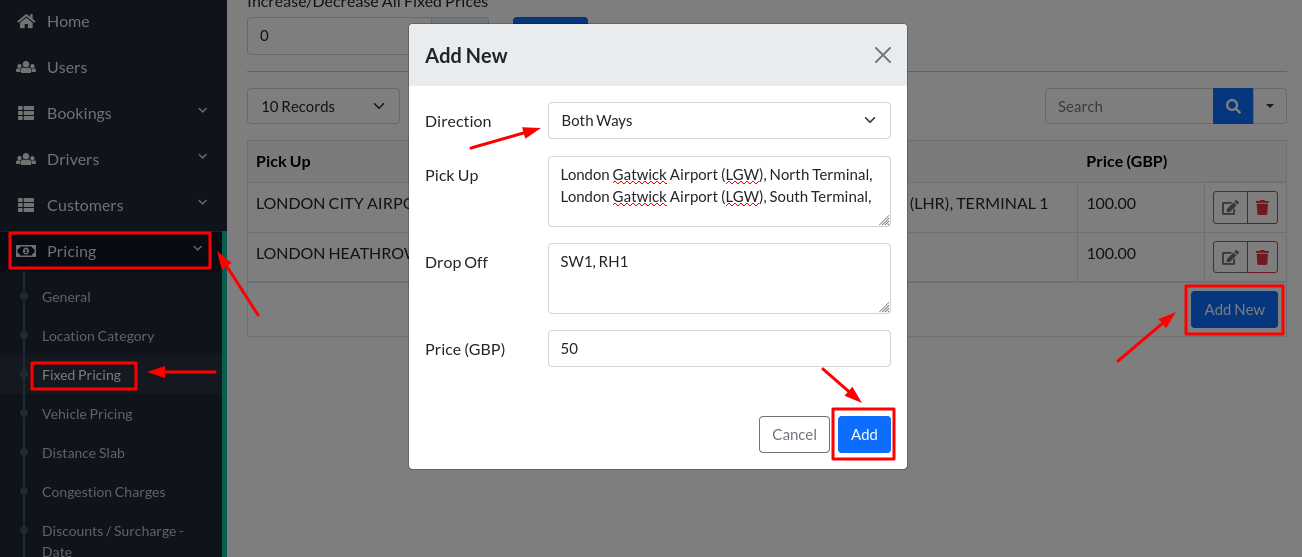
Note : Fixed pricing only works with partial postcodes and Airport. Vehicle Pricing is added along with the Fixed Pricing.