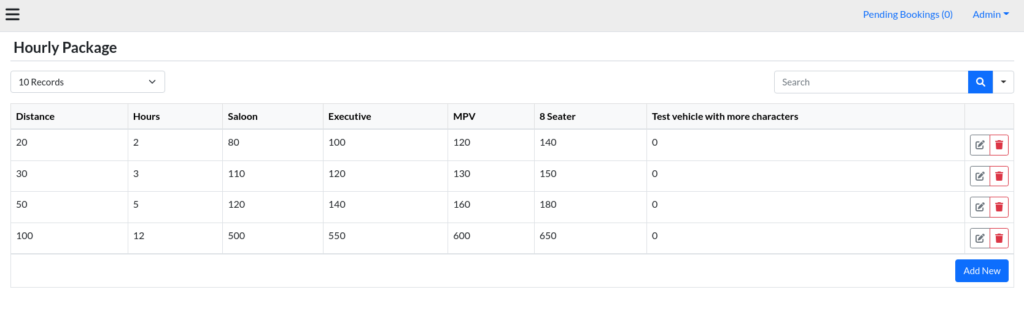We can make two nature of bookings on the front-end. They are the transfer bookings and the Hourly bookings. With this new feature, the customers can avail of services on an hourly basis also.
On the front, there are two Categories for making a fresh booking. Customers can opt for one of their choices.
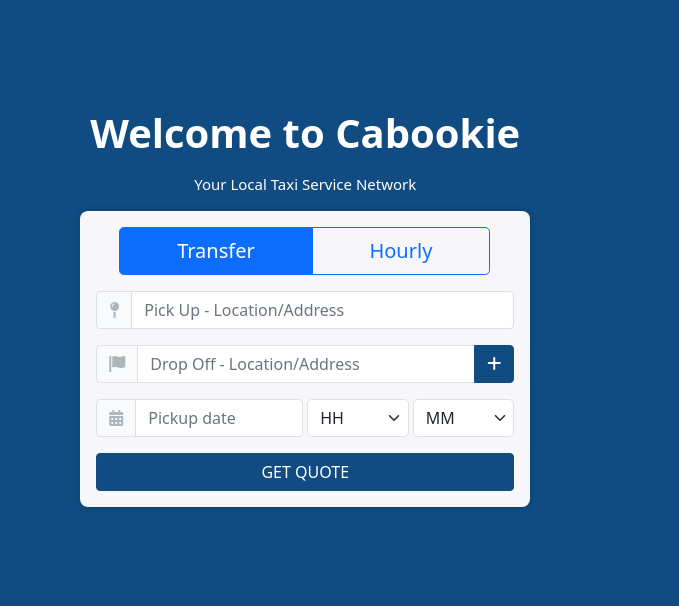
After making a fresh booking, the booking goes to the “Pending bookings” in the Booking section of the backend dashboard. After viewing the booking, you can make changes in the fare and approve the ride or reject it.
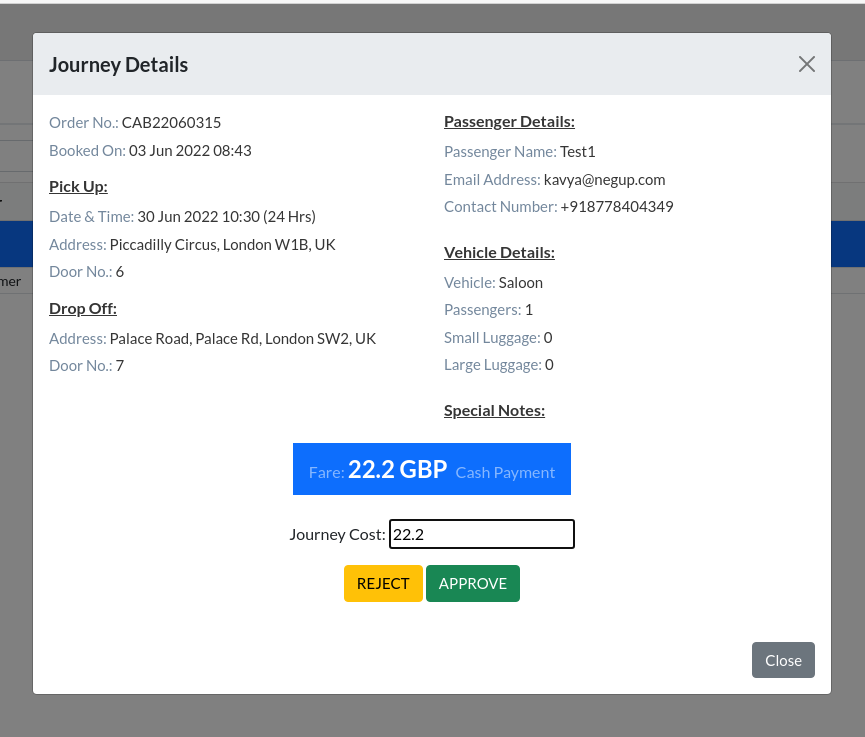
When the admin or the user accepts or rejects the booking, the system notifies the customer via an E-mail about the approval and the rejection.
In the booking view, if the booking is hourly, the admin or the user can see that it’s an hourly booking. If the ride is a transfer booking, the admin or the user can’t see that it is a transfer booking.
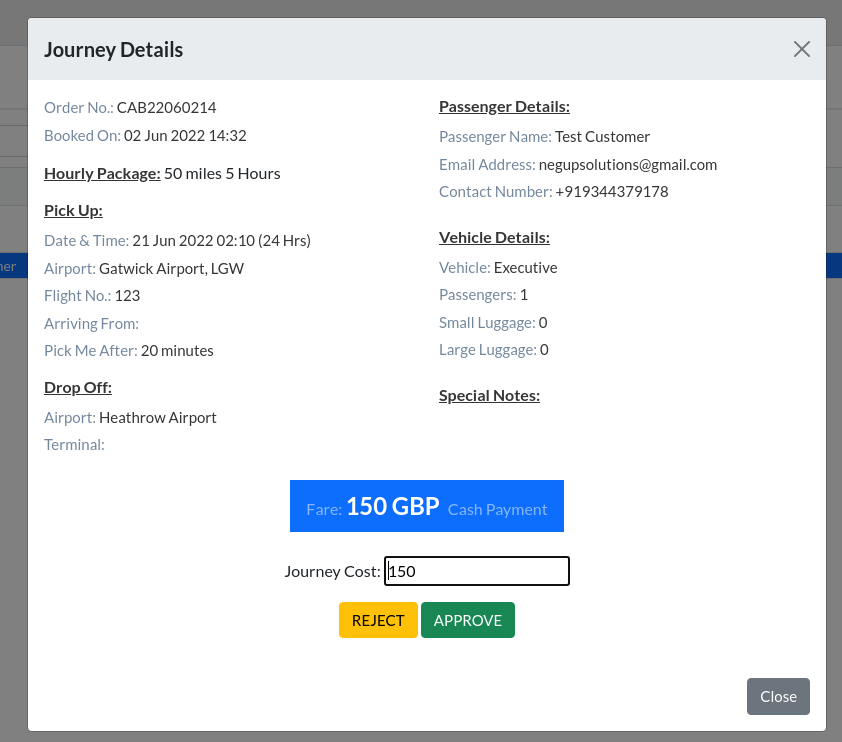
After assigning the driver to a ride, Ride details show whether it is hourly. For assigned transfer booking details, the admin can’t see the nature of the ride.
The same feature is available in all the sub-sections under the booking Category except the “New” subsection.
To set up the hourly packages, go to the Pricing category and select “Hourly packages”.
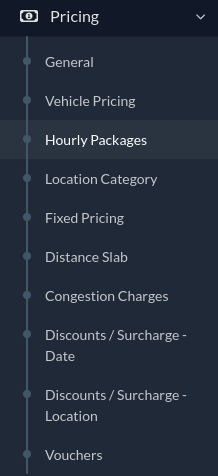
In the fields of the hourly package, the admin or the user can enter the hourly limit of a certain distance, Vehicle pricing for different vehicles based on hours and distance.