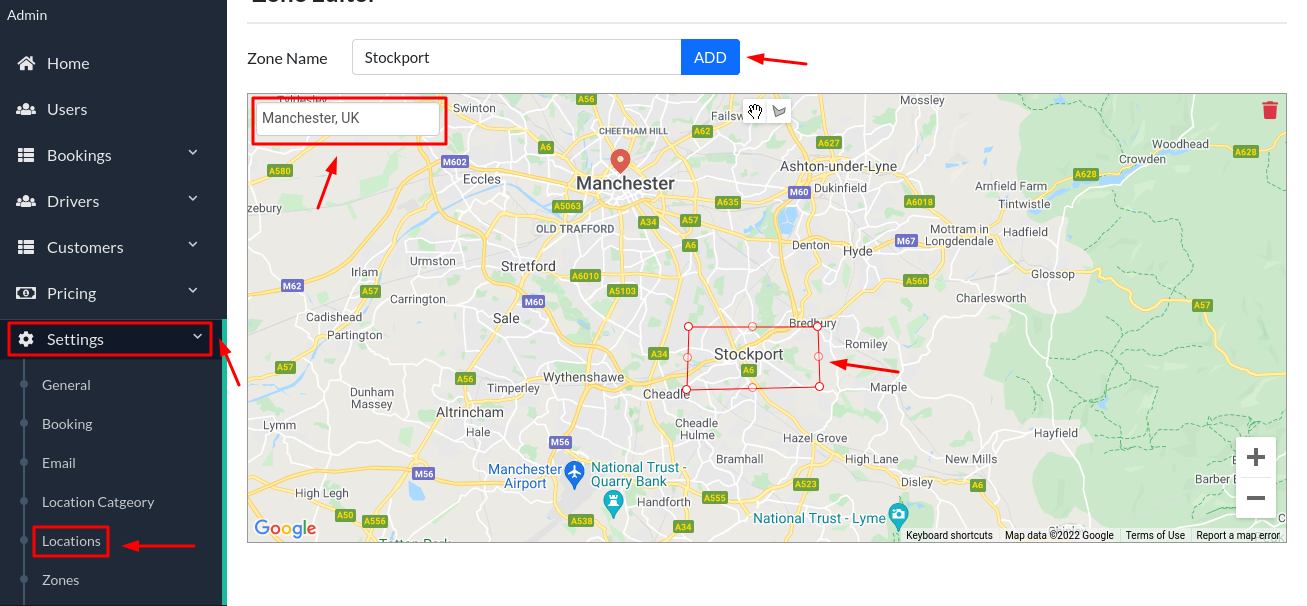- Yes, the admin can set up zones on the dashboard.
- To create a zone, head to Settings > Zones > Click ‘Add New’ > Search the Location on the Map > Draw the zone boundary manually by clicking on the map (the zone point should end where it started) > Name the zone > Click ‘Add’.
- The zones created can then be seen under/used for Fixed Pricing, Discounts/Surcharge based on Location, Congestion Charges.